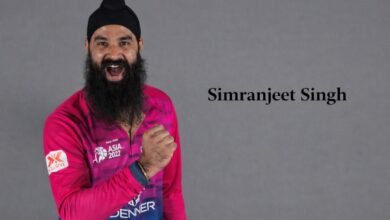Khalid Al Ameri: Inspiring Storyteller and Global YouTuber Icon
From Corporate Professional to Global Voice of Family, Culture, and Change

Introduction
Khalid Al Ameri has become one of the most recognizable and admired figures in the Middle East and beyond. Known for his heartfelt storytelling, humorous takes on everyday life, and deep commitment to family values, he has built an impressive reputation as a YouTuber and digital influencer. Born and raised in Abu Dhabi, Khalid represents a unique blend of Emirati heritage and Scottish roots, which shaped his outlook on life and enriched his ability to connect with diverse audiences.
In the world of social media, where trends come and go, Khalid Al Ameri has created a lasting legacy. His videos do not only entertain but also inspire millions by touching on cultural identity, empathy, and humanity. At the same time, his journey has not been without challenges, including personal changes and professional struggles. Yet, his resilience and ability to transform both positive and negative experiences into lessons have made him an authentic and powerful voice for his generation.
Quick Bio
-
Full Name: Khalid Al Ameri
-
Date of Birth: December 5, 1983
-
Age: 41 (as of 2024)
-
Birthplace: Abu Dhabi, UAE
-
Nationality: Emirati
-
Ethnicity: Emirati father, Scottish mother
-
Education: MBA, Stanford Graduate School of Business
-
Profession: YouTuber, Storyteller, Entrepreneur
-
Children: Two sons, Khalifa and Abdullah
-
Net Worth: $1–5 million
-
Known For: Cultural storytelling, family values, humanitarian work
Early Life and Background
Khalid Al Ameri was born on December 5, 1983, in Abu Dhabi, UAE. Growing up in a multicultural household with an Emirati father and a Scottish mother gave him a global perspective early in life. His parents’ love story, which began in the United Kingdom when his father was a student and his mother worked as a nurse, has often been highlighted as part of the rich cultural values that influenced Khalid’s upbringing.
From an early age, Khalid was encouraged to pursue education and embrace his cultural heritage. Surrounded by supportive parents and two younger brothers, he developed a natural curiosity about the world. This mix of cultural traditions played a key role in shaping his identity, allowing him to become a storyteller who bridges gaps between communities.
Education Journey
Education has always been central to Khalid Al Ameri’s path. He attended the American International School in Abu Dhabi, where he built the foundation for his academic career. Later, he pursued a degree in Maritime Operations at Northumbria University in Newcastle, United Kingdom. His determination to broaden his skills led him to one of the most prestigious institutions in the world—the Stanford Graduate School of Business—where he earned his MBA in 2014.
His educational experiences gave him more than academic knowledge; they also provided exposure to different cultures, ways of thinking, and leadership perspectives. This combination later enabled him to communicate complex ideas in a relatable and simplified way through his videos, making him a standout YouTuber and content creator with global reach.
Career Beginnings
Before stepping into the world of content creation, Khalid Al Ameri began his professional journey in the corporate sector. He worked with Mubadala Development Company and held significant positions in learning and development. His career also included roles at Cleveland Clinic Abu Dhabi, where he focused on professional training and development.
During this time, Khalid also explored media opportunities. He became a columnist for The National, where he expressed his thoughts on family life, culture, and society. His words resonated with readers and laid the groundwork for his future in storytelling. His talent led him to CNN in 2016, where he presented a Ramadan series. These experiences not only refined his communication skills but also gave him the confidence to pursue digital storytelling full-time.
Rise as a YouTuber and Digital Creator
In 2016, Khalid made the bold decision to shift from a secure corporate career to content creation. This was not without risk, but his passion for storytelling drove him forward. His videos—centered on family life, cultural identity, humor, and daily struggles—quickly gained popularity across the Middle East and internationally.
With platforms like YouTube, Instagram, Facebook, and TikTok, Khalid Al Ameri became a household name. His relatable themes such as parenting, celebrating traditions, and addressing social issues made his content stand out. By mixing humor with sincerity, he created videos that appealed to both younger audiences and families, establishing him as a trusted voice. Today, he is celebrated as one of the most influential YouTubers in the region.
Business Ventures and Humanitarian Work
Beyond content creation, Khalid Al Ameri explored entrepreneurship. In 2015, he co-founded Global Possibilities, an initiative to support young leaders and entrepreneurs. Later, he launched his own media company, Khalid Al Ameri Media, in Dubai. Through these ventures, he not only built a sustainable business model but also offered opportunities to new creators.
Khalid’s influence extended into humanitarian causes. Appointed as a High Profile Supporter of UNHCR, he used his platform to highlight the struggles of refugees in Bangladesh and Uganda. His empathetic storytelling made global audiences more aware of humanitarian crises, proving that digital influence can be a powerful tool for change.
Personal Life
Khalid married Salama Mohamed in 2007, and the couple gained admiration as one of the most inspiring influencer pairs in the region. Together, they shared two sons, Khalifa and Abdullah. In 2016, Abdullah was diagnosed with autism, a journey Khalid and Salama chose to share openly, inspiring many families facing similar challenges.
However, like many public figures, Khalid faced personal difficulties. In 2024, he and Salama announced their divorce. Later that same year, Khalid’s engagement to South Indian actress Sunainaa drew significant media attention. His ability to remain authentic and continue spreading positivity during personal transitions has reinforced his reputation as a resilient and inspirational figure.
Net Worth and Sources of Income
Khalid Al Ameri has built a strong financial profile through multiple income streams. His estimated net worth ranges between $1 million to $5 million. His revenue sources include YouTube ad income, brand collaborations, and his media business. Reports suggest that his annual income from YouTube alone surpasses $300,000.
In addition to content creation, Khalid’s entrepreneurial activities and partnerships with global brands have diversified his income. This financial success reflects not just his popularity but also his strategic approach to digital media and business.
Legacy and Impact
Khalid Al Ameri’s legacy lies in his ability to make people laugh, reflect, and connect. He has redefined the role of a YouTuber by focusing on values such as empathy, inclusivity, and humanity. His videos continue to inspire millions and highlight the beauty of cultural diversity.
At the same time, his personal challenges and openness about struggles give him authenticity. Khalid’s story is a reminder that even in a digital age dominated by perfection, honesty and vulnerability can create the strongest bond with audiences. His impact goes beyond social media—he has influenced how people view culture, family, and global issues.
Conclusion
Khalid Al Ameri’s journey from corporate professional to global YouTuber and storyteller is a powerful example of following one’s passion. His content is a mix of humor, emotion, and cultural pride, making him a voice that resonates across borders. Despite personal struggles, including divorce, he continues to inspire millions through his resilience and creativity.
By embracing both the positive and negative moments in life, Khalid has created content that is genuine, relatable, and impactful. His story is not just about success but also about the courage to be real, making him a true icon in the digital era.
FAQs
Who is Khalid Al Ameri?
Khalid Al Ameri is an Emirati YouTuber, storyteller, and entrepreneur known for his family-focused and cultural content.
What is Khalid Al Ameri’s age?
He was born on December 5, 1983, making him 41 years old in 2024.
What is Khalid Al Ameri’s net worth?
His estimated net worth is between $1 million and $5 million, earned from YouTube, brand deals, and business ventures.
Is Khalid Al Ameri married?
He was married to Salama Mohamed until 2024 and later got engaged to actress Sunainaa.
What makes Khalid Al Ameri unique as a YouTuber?
His authenticity, cultural storytelling, and focus on empathy and family values set him apart from other digital creators.